XTOOL X2MBIR modulprogrammerer
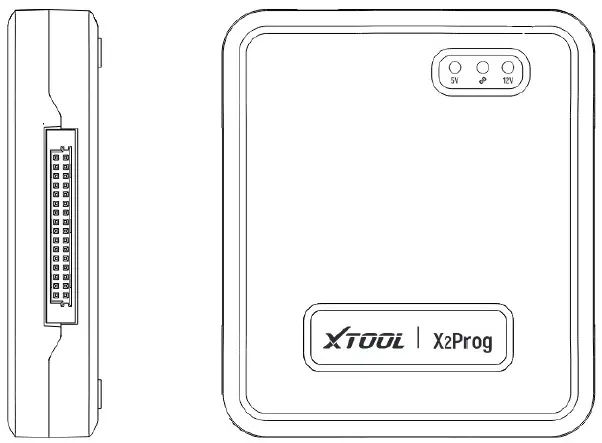
Ansvarsfraskrivelse
Læs venligst denne manual omhyggeligt, inden du bruger X2Prog Module Programmer (herefter benævnt X2Prog). Shenzhen Xtooltech Intelligent Co., Ltd. (herefter benævnt "Xtooltech") påtager sig intet ansvar i tilfælde af misbrug af produktet. Billederne vist her er kun til reference, og denne brugermanual kan ændres uden forudgående varsel.
Produktbeskrivelse
X2Prog er en modulprogrammerer, der kan læse, skrive og ændre EEPROM- og MCU-chipdata via BOOT-metoden. Denne enhed er velegnet til professionelle køretøjstunere eller mekanikere, og den tilbyder funktioner som modulkloning, modifikation eller udskiftning af ECU, BCM, BMS, dashboards eller andre moduler. X2Prog er også kompatibel med andre udvidelsesmoduler fra Xtooltech, hvilket muliggør endnu flere funktioner som BENCH-programmering, transponderkodning og meget mere.
Produkt View
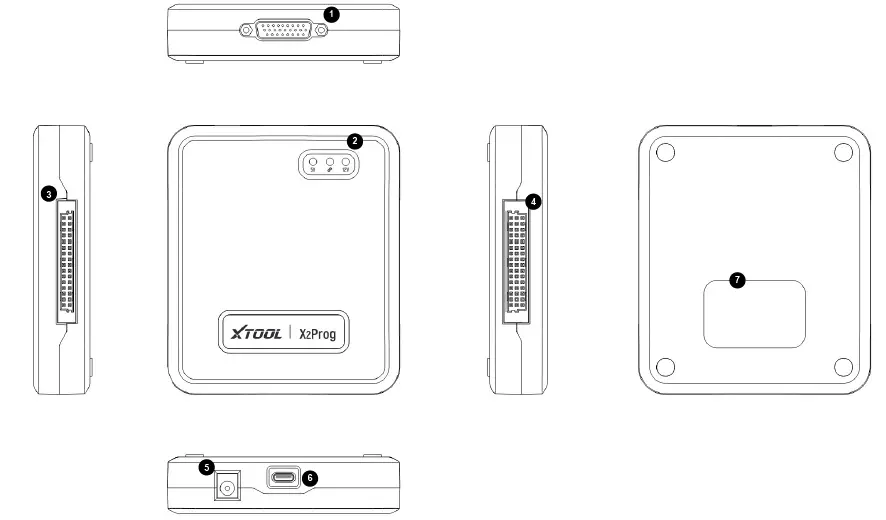
- ① DB26-port: Brug denne port til at tilslutte kabler eller ledningsnet.
- 2 Indikatorer: 5V (Rød / Venstre): Denne lampe tændes, når X2Prog modtager 5V strøm. Kommunikation (Grøn / Midterste): Denne lampe blinker, når enheden kommunikerer. 12V (Rød / Højre): Denne lampe tændes, når X2Prog modtager 12V strøm.
- ③ ④ Udvidelsesporte: Brug disse porte til at tilslutte andre udvidelsesmoduler.
- ⑤ 12V DC strømport: Tilslut til 12V strømforsyning efter behov.
- ⑥ USB Type-C-port: Brug denne USB-port til at tilslutte XTool-enheder eller pc'er.
- ⑦ Navneskilt: Viser produktinformation.
Enhedskrav
- XTool-enheder: APP-version V5.0.0 eller nyere;
- PC: Windows 7 eller nyere, 2 GB RAM
Enhedsforbindelse
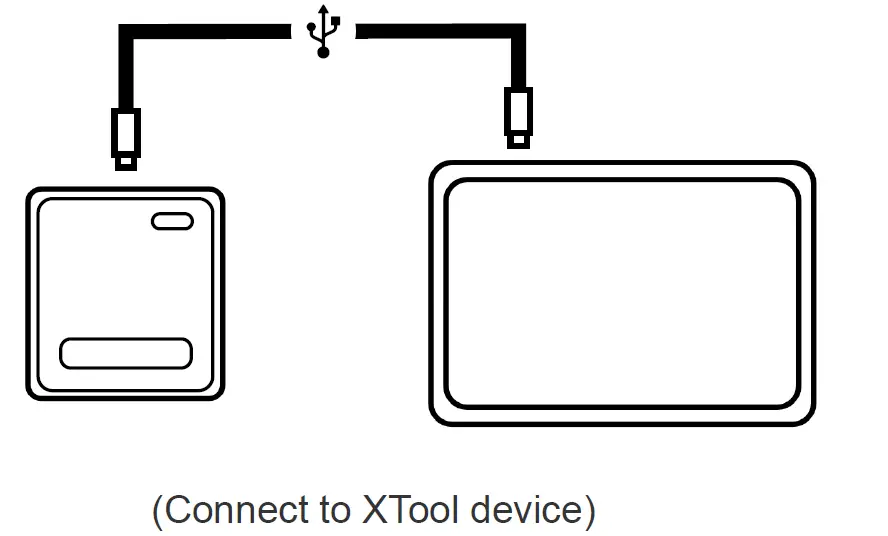
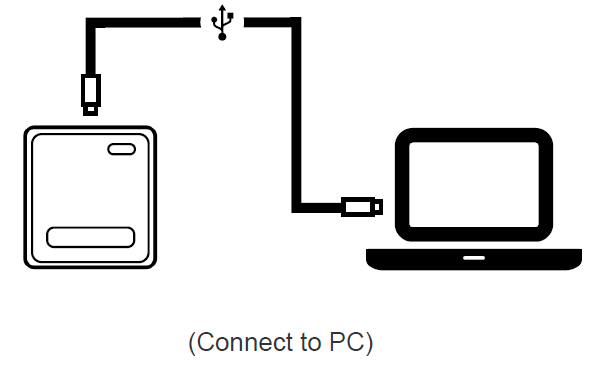
Udvidelse og kabelforbindelse
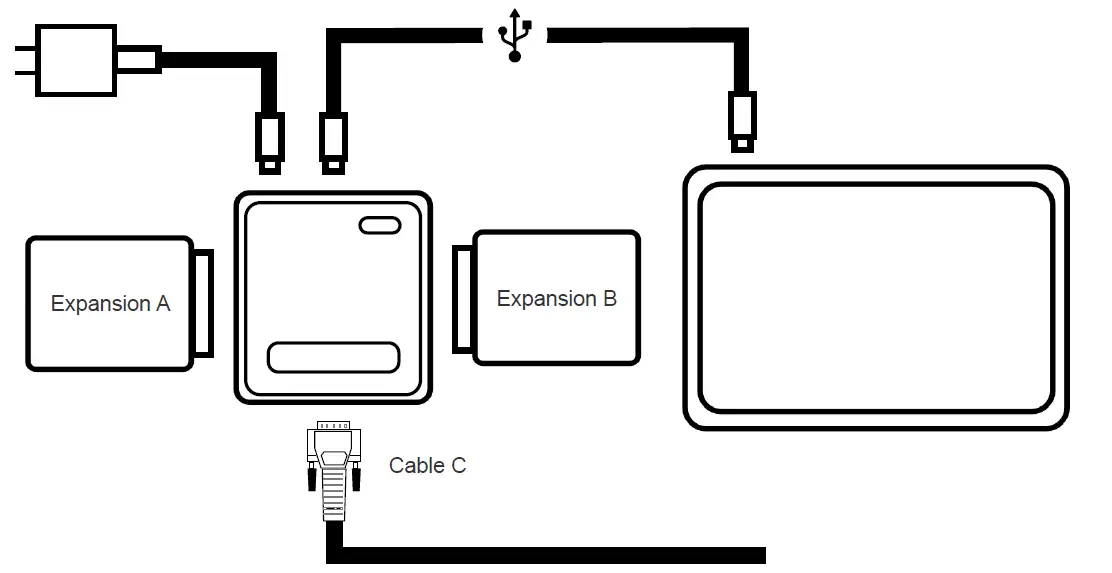
X2Prog er tilpasset forskellige udvidelsesmoduler eller kabler for ekstra funktioner. Forskellige moduler er nødvendige i forskellige situationer.
For at installere udvidelsesmoduler skal modulerne tilsluttes direkte til X2Prog ved hjælp af udvidelsesportene (32/48PIN) eller DB26-porten.
Flere udvidelsesmoduler kan installeres på X2Prog på samme tid. Under betjening skal du kontrollere enheden og se, hvilke moduler der er nødvendige.
Sådan læser og skriver du EEPROM
Via EEPROM-kort
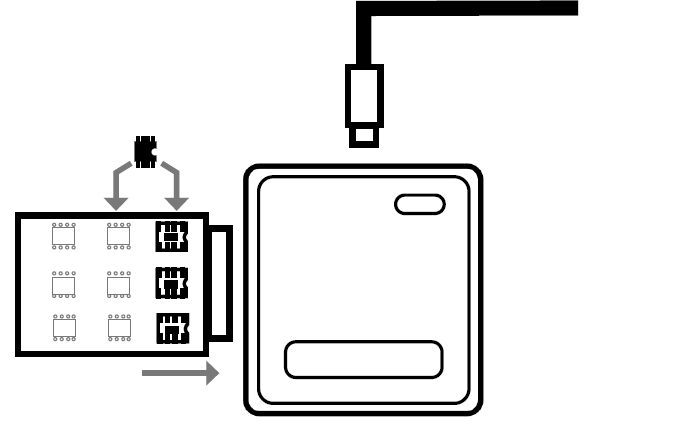
*EEPROM-kortet leveres kun med X2Prog-standardpakken.
Når EEPROM aflæses på denne måde, skal chippen tages af ECU'en og loddes fast på EEPROM-kortet.
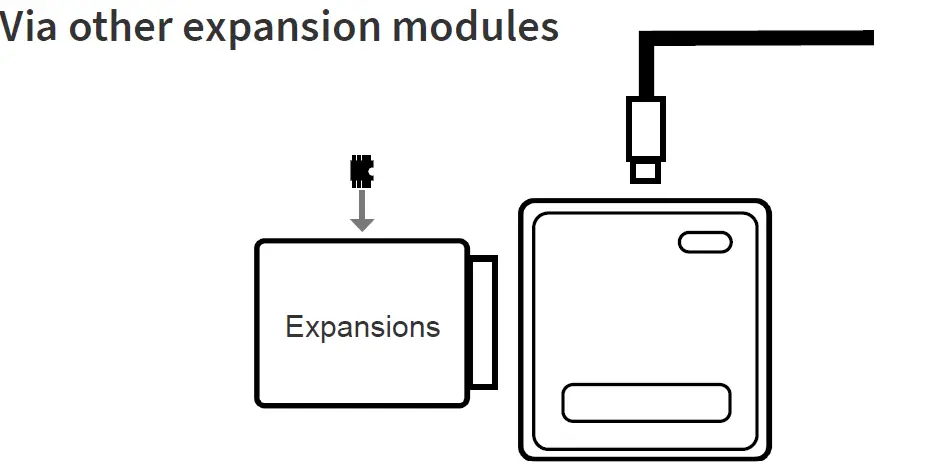
Der er andre måder at læse EEPROM på ved hjælp af udvidelsesmoduler. Tjek venligst diagrammerne i appen, og se, hvordan du kan oprette forbindelse til chippen.
Sådan læser og skriver du MCU'er
STØVLE
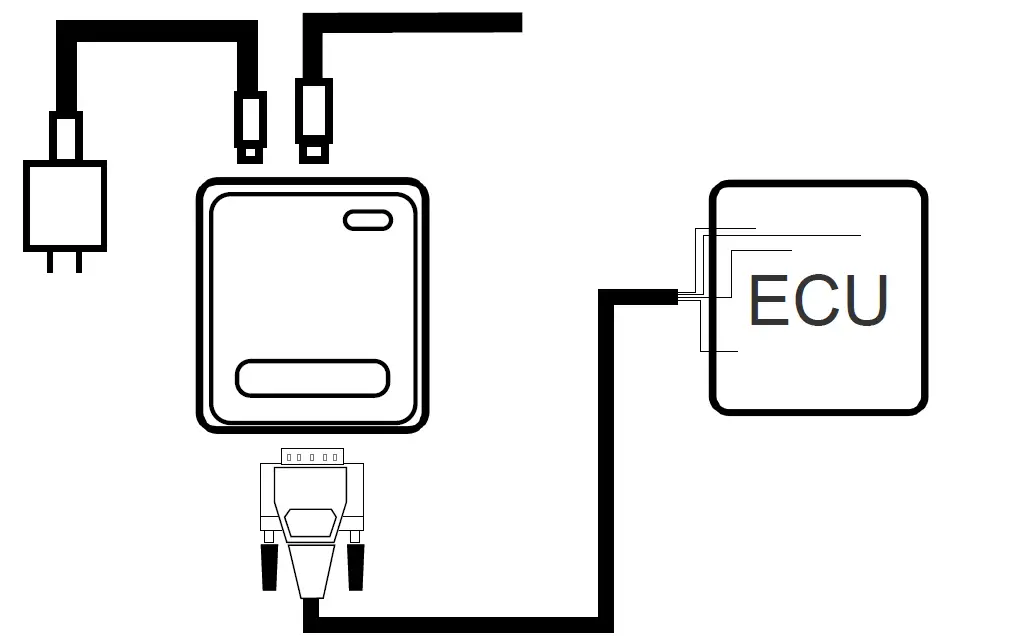
Når MCU aflæses med denne metode, skal ledningsnettet loddes til ECU-kortet i henhold til ledningsdiagrammet, og en 12V strømforsyning skal tilsluttes X2Prog.
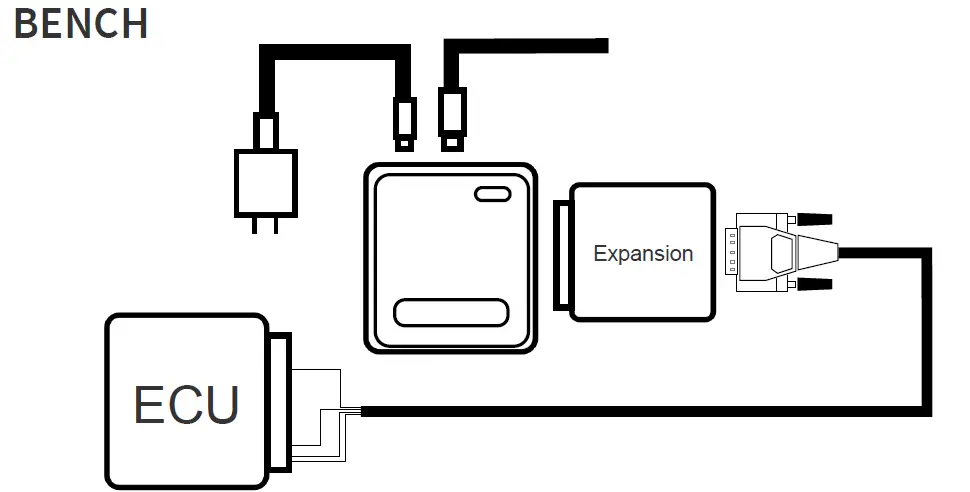
Når MCU aflæses med denne metode, skal ledningsnettet tilsluttes ECU-porten i henhold til ledningsdiagrammet, og en 12V strømforsyning skal tilsluttes X2Prog.
Kontakt os
- Kundeservice:
supporting@xtooltech.com - Officiel Webwebsted:
https://www.xtooltech.com/ - Adresse:
17&18/F, A2 Building, Creative City, Liuxian Avenue, Nanshan District, Shenzhen, Kina - Virksomheder og erhvervsliv:
marketing@xtooltech.com
© Shenzhen Xtooltech Intelligent Co., Ltd. Ophavsret, alle rettigheder forbeholdes
Overholdelsesoplysninger
FCC-overholdelse
FCC-ID: 2AW3IM604
Denne enhed overholder del 15 af FCC-reglerne. Driften er underlagt følgende to betingelser:
- Denne enhed må ikke forårsage skadelig interferens
- Denne enhed skal acceptere enhver modtaget interferens, inklusive interferens, der kan forårsage uønsket drift.
Advarsel
Ændringer eller modifikationer, der ikke udtrykkeligt er godkendt af den part, der er ansvarlig for overholdelse, kan annullere brugerens ret til at betjene udstyret.
Note
Dette udstyr er blevet testet og fundet i overensstemmelse med grænserne for en klasse B digital enhed i henhold til del 15 af FCC-reglerne. Disse grænser er designet til at give rimelig beskyttelse mod skadelig interferens i en boliginstallation.
Dette udstyr kan generere, bruge og udstråle radiofrekvensenergi, og hvis det ikke installeres og bruges i overensstemmelse med instruktionerne, kan det forårsage skadelig interferens i radiokommunikation. Der er dog ingen garanti for, at der ikke vil opstå interferens i en bestemt installation. Hvis dette udstyr forårsager skadelig interferens i radio- eller tv-modtagelse, hvilket kan bestemmes ved at tænde og slukke for udstyret, opfordres brugeren til at forsøge at afhjælpe interferensen ved hjælp af en eller flere af følgende foranstaltninger:
- Drej eller flyt modtagerantennen.
- Øg afstanden mellem udstyret og modtageren.
- Tilslut udstyret til en stikkontakt på et kredsløb, der er forskelligt fra det, som modtageren er tilsluttet.
- Kontakt forhandleren eller en erfaren radio/tv-tekniker for at få hjælp.
Advarselserklæringer om RF-eksponering:
Dette udstyr overholder FCC's grænseværdier for strålingseksponering, der er fastsat for et ukontrolleret miljø. Dette udstyr skal installeres og betjenes med en minimumsafstand på 20 cm mellem radiator og krop.
Ansvarlig part
- Firmanavn: TianHeng Consulting, LLC
- Adresse: 392 Andover Street, Wilmington, MA 01887, USA
- E-mail: tianhengconsulting@gmail.com
ISED-erklæring
- IC: 29441-M604
- PMN: M604, X2MBIR
- HVIN: M604
Denne enhed indeholder licensfritagede sendere/modtagere, der overholder Canadas licensfritagne RSS(er) for innovation, videnskab og økonomisk udvikling.
CAN ICES (B) / NMB (B).
Denne enhed overholder undtagelsen fra grænserne for rutinemæssig evaluering i afsnit 6.6 i RSS 102 og overholder RSS 102 RF-eksponering. Brugere kan få canadiske oplysninger om RF-eksponering og overholdelse. Dette udstyr overholder de canadiske strålingseksponeringsgrænser, der er fastsat for et ukontrolleret miljø. Dette udstyr overholder IC-eksponeringsgrænserne, der er fastsat for et ukontrolleret miljø. Dette udstyr skal installeres og betjenes med en minimumsafstand på 20 cm mellem radiatoren og huset.
Overensstemmelseserklæring
Hermed erklærer Shenzhen XTooltech Intelligent Co., Ltd, at denne modulprogrammerer overholder de væsentlige krav og andre relevante bestemmelser i direktiv 2014/53/EU. I overensstemmelse med artikel 10(2) og artikel 10(10) er dette produkt tilladt at blive brugt i alle EU-medlemsstater.
UKCA
Hermed erklærer Shenzhen XTooltech Intelligent Co., Ltd, at denne modulprogrammerer opfylder alle de tekniske forskrifter, der gælder for produktet inden for rammerne af de britiske radioudstyrsbestemmelser (SI 2017/1206), de britiske sikkerhedsbestemmelser for elektrisk udstyr (SI 2016/1101) og de britiske bestemmelser om elektromagnetisk kompatibilitet (SI 2016/1091), og erklærer, at den samme ansøgning ikke er blevet indgivet til andre godkendte organer i Storbritannien.
FAQ
- Q: Hvad er enhedskravene for at bruge X2MBIR-modulet Programmer?
A: X2MBIR-modulprogrammereren kræver XTool-enheder med APP-version V5.0.0 eller nyere og en pc, der kører Windows 7 eller nyere med mindst 2 GB RAM. - Q: Hvordan læser og skriver jeg EEPROM-data med X2Prog?
A: For at læse og skrive EEPROM-data skal du bruge det medfølgende EEPROM-kort, der er inkluderet i standardpakken. Fjern chippen fra ECU'en, og lod den fast på EEPROM-kortet. - Q: Kan jeg bruge flere udvidelsesmoduler samtidigt med X2Prog?
A: Ja, flere udvidelsesmoduler kan installeres på X2Prog på samme tid. Sørg for at tilslutte dem korrekt for at forbedre funktionaliteten.
Dokumenter/ressourcer
 |
XTOOL X2MBIR modulprogrammerer [pdfBrugervejledning M604, X2MBIR modulprogrammerer, X2MBIR, modulprogrammerer, programmør |
